109 comments
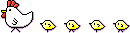
Davey :)
You may want to try this
When you put a pix on the page and it appears too big
Click on it and 6 squares will appear at the edge of the photo.
You can drag the white square to make the photo smaller before posting or in edit mode which only lasts about a minute.
You can also enlarge the photo using the same methodif the phot has adequate pixels.
Yes that is your whale picture
Model aeroplane construction.
Thanks Abby.........I'm not a computer expert yet.

I have tried to post via Photobucket but just doesn't seem to work on this forum ??
Help please


That is far to big ?????

The Bread Knife

The Natural Bridge at Springbrook
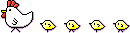
Great to see you posting pix Jane :)

Port Douglas Beach FNQ

Thanks Abby some of mine are too big and Photobucket doesn't seem to work here ?
There is a free re-sizer called Fotosizer.....easy to work too.
http://fotosizer.en.softonic.com/

YourLifeChoices is Australia’s most established and trusted digital publication for the 50+
audience, with a core focus on helping Australians navigate midlife and the retirement
landscape.
Since 2000, YourLifeChoices has been providing Australians with essential news, articles and
retirement resources – and membership is FREE!
