How to use Evernote to best manage life in retirement
Hi everybody
I just discovered Evernote and it seems beaut.
Do you use this to manage your life?
I'm sad to say my memory is not what it was but this might solve my problems as anything can be transferred to its Inbox and from there saved to notebooks plus anything in notebook can be tagged many times so that it can be simply recalled.
My problem is that I need some sort of template to follow and wonder what you find best?
The notebooks could be for anything and the entries can be tagged but how best to set up is my problem.
Appreciate your help,
Peter



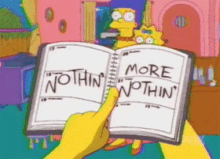


I use Evernote as a journal and task manager. I have a template set up for the journal (More ... Save as Template) with headings, which include: Activities, Tasks, Exercise, Learning, Health, Diet, Do Better. Each morning I create a new note for the day using the template, and then fill it in during the day.
I also create tasks from within the daily note (Insert - Task) as I think of them, and then check them off in Tasks.
I also use Evernote to take notes in webinars.
I plan to use Evernote when I start researching family history again, with a new note for each ancestor.
I hope this helps